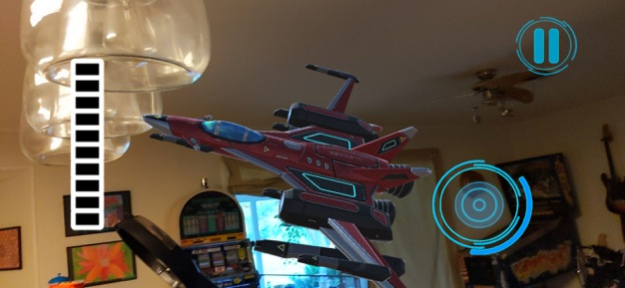Starships AR
Continue to app
Free Version
Publisher Description
Become the captain of your own AR Starship and pilot it around the real world!
Bring to life a spaceship in your own room and pilot it to victory!
In Starships AR you can fly your very own starship or even a whole starfleet around you're own house! All you need is a flat surface and enough lighting and you can launch your spaceship. Best of all there are no ads!
When you enter the Augmented Reality (AR) game scene, all you need to do is find a flat surface in a room with good lighting and move your phone like how the hand animation tells you. Eventually a grid should pop up. When it does, tap on the grid to spawn an AR Starship. You can rotate the Starship by moving the joystick and changing the speed of the AR Starship by tapping on the slider bar on the left side of the screen.
If you want to practice, there is an instructions scene where you can practice with a non-AR spaceship and master the controls.
Now what are you waiting for captain! Get your ship in the air today!
Starships AR uses Apple's ARKIT which requires a device with at least IOS 11: Here is a list of supported devices https://developer.apple.com/library/archive/documentation/DeviceInformation/Reference/iOSDeviceCompatibility/DeviceCompatibilityMatrix/DeviceCompatibilityMatrix.html#//apple_ref/doc/uid/TP40013599-CH17-SW9
Before you install the app, be sure to read our privacy policy and EULA!
Not optimized for IPad
About Starships AR
Starships AR is a free app for iOS published in the Action list of apps, part of Games & Entertainment.
The company that develops Starships AR is Starshine Games, LLC. The latest version released by its developer is 1.0.
To install Starships AR on your iOS device, just click the green Continue To App button above to start the installation process. The app is listed on our website since 2024-04-27 and was downloaded 1 times. We have already checked if the download link is safe, however for your own protection we recommend that you scan the downloaded app with your antivirus. Your antivirus may detect the Starships AR as malware if the download link is broken.
How to install Starships AR on your iOS device:
- Click on the Continue To App button on our website. This will redirect you to the App Store.
- Once the Starships AR is shown in the iTunes listing of your iOS device, you can start its download and installation. Tap on the GET button to the right of the app to start downloading it.
- If you are not logged-in the iOS appstore app, you'll be prompted for your your Apple ID and/or password.
- After Starships AR is downloaded, you'll see an INSTALL button to the right. Tap on it to start the actual installation of the iOS app.
- Once installation is finished you can tap on the OPEN button to start it. Its icon will also be added to your device home screen.